How to Report an Issue with using ERP system
This guide is your gateway to contacting our support team. Shall you have any inquiry, need support with fixing an issue with using the system, or simply have a suggestion, raise an issue and our team will contact you as soon as possible
1. Navigate to https://mawared.oun.qa/#login
2. Click the "Email" field.

3. Fill in username as received in the email then fill your password
4. Click "Login"

5. Open Authenticator app on your phoe and enter the code displayed then Click the "Verification Code" field.

6. The customer portal home page will be displayed. Click "Issues" on the side panel.
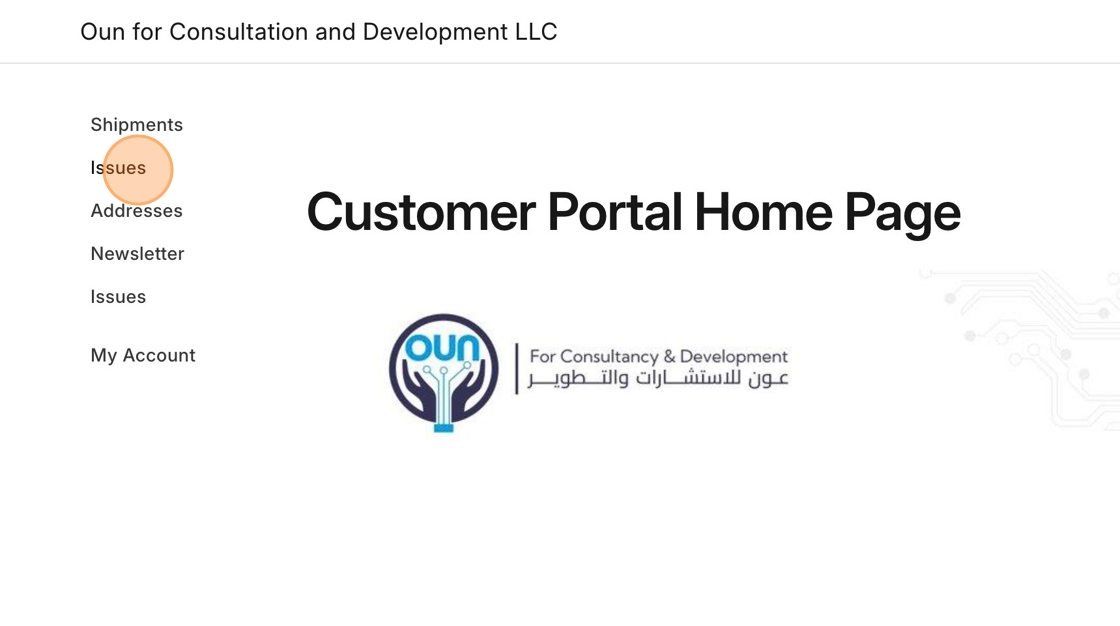
7. The issues list will be displayed. Click "New"

8. Fill in the issue details: Subject and Description. Leave other fields unchanged

9. Type "When I click Selling then Sales Invoice, I get an error message"
10. Upload screenshots or supporting document if applicable by clicking "Attach"

11. Click "My Device"

12. Click "Upload"

13. Click "Submit"

14. Click here.

15. Click "MA"
